IMAGE DATA MANAGEMENT
IMAGE DATA MANAGEMENT

PLOT
Workgroup Plotting
Whether you work in a Windows environment, a Unix/Linux environment or a combination of the two, you will need JustIMAGE or JustPLOT if you want to plot the typical large, complex images that are common in the Oil & Gas, Automotive and Aerospace industries.
Indeed, in whatever industry you are working, if you need to print or plot images quickly and efficiently you need our specialised products.
For small to medium-sized workgroups, JustIMAGE with the Print Management module is the ideal solution.
For larger workgroups and organisations that require, for example, queue management and usage statistics, JustPLOT is the answer.

PLOT
Workgroup Plotting
Whether you work in a Windows environment, a Unix/Linux environment or a combination of the two, you will need JustIMAGE or JustPLOT if you want to plot the typical large, complex images that are common in the Oil & Gas, Automotive and Aerospace industries.
Indeed, in whatever industry you are working, if you need to print or plot images quickly and efficiently you need our specialised products.
For small to medium-sized workgroups, JustIMAGE with the Print Management module is the ideal solution.
For larger workgroups and organisations that require, for example, queue management and usage statistics, JustPLOT is the answer.

EDIT
Edit Images
When you need to make some adjustments to an image you have created in one of your applications, you need our specialised JustEDIT.
Using JustEDIT is a smarter choice than attempting to make the changes within the application itself or, indeed, using an inappropriate tool for the task such as PowerPoint. PowerPoint is a great presentation package but is not ideal for editing images.
Use JustEDIT to insert and edit lines, polygons, text, images, etc. It also supports more advanced functionality such as closing lines, closing gaps between lines, generating unconformity lines, applying automatic transparent fills, etc.

EDIT
Edit Images
When you need to make some adjustments to an image you have created in one of your applications, you need our specialised JustEDIT.
Using JustEDIT is a smarter choice than attempting to make the changes within the application itself or, indeed, using an inappropriate tool for the task such as PowerPoint. PowerPoint is a great presentation package but is not ideal for editing images.
Use JustEDIT to insert and edit lines, polygons, text, images, etc. It also supports more advanced functionality such as closing lines, closing gaps between lines, generating unconformity lines, applying automatic transparent fills, etc.

CONVERT
Convert File Types
When you wish to export an image from an application you are using, you will not always be able to export that image in a file format you require. In this case you need our file conversion tools. Our products are designed to work on very large and complex files.
For example, many applications will export images as EMF files. However you may need to convert these EMF files into PDF files for use in a report. Our conversion tools will convert these files quickly and efficiently.

CONVERT
Convert File Types
When you wish to export an image from an application you are using, you will not always be able to export that image in a file format you require. In this case you need our file conversion tools. Our products are designed to work on very large and complex files.
For example, many applications will export images as EMF files. However you may need to convert these EMF files into PDF files for use in a report. Our conversion tools will convert these files quickly and efficiently.

MONTAGE
Create Posters
If you need to create a poster it pays to use a specialised product such as JustMONTAGE. It has been designed to be intuitive and easy to use, and can handle the large, complex files that are common in the Oil & Gas, Automotive and Aerospace industries.
JustMONTAGE provides simple composition functionality to allow the presentation of images in combination with graphical shapes and text on a single output surface (canvas). It allows a user to create the poster in a WYSIWYG (What You See Is What You Get) environment.
The resulting composition is not only suitable for plotting posters but can be rendered to a bitmap form for reports, or imported into other graphics packages.

MONTAGE
Create Posters
If you need to create a poster it pays to use a specialised product such as JustMONTAGE. It has been designed to be intuitive and easy to use, and can handle the large, complex files that are common in the Oil & Gas, Automotive and Aerospace industries.
JustMONTAGE provides simple composition functionality to allow the presentation of images in combination with graphical shapes and text on a single output surface (canvas). It allows a user to create the poster in a WYSIWYG (What You See Is What You Get) environment.
The resulting composition is not only suitable for plotting posters but can be rendered to a bitmap form for reports, or imported into other graphics packages.
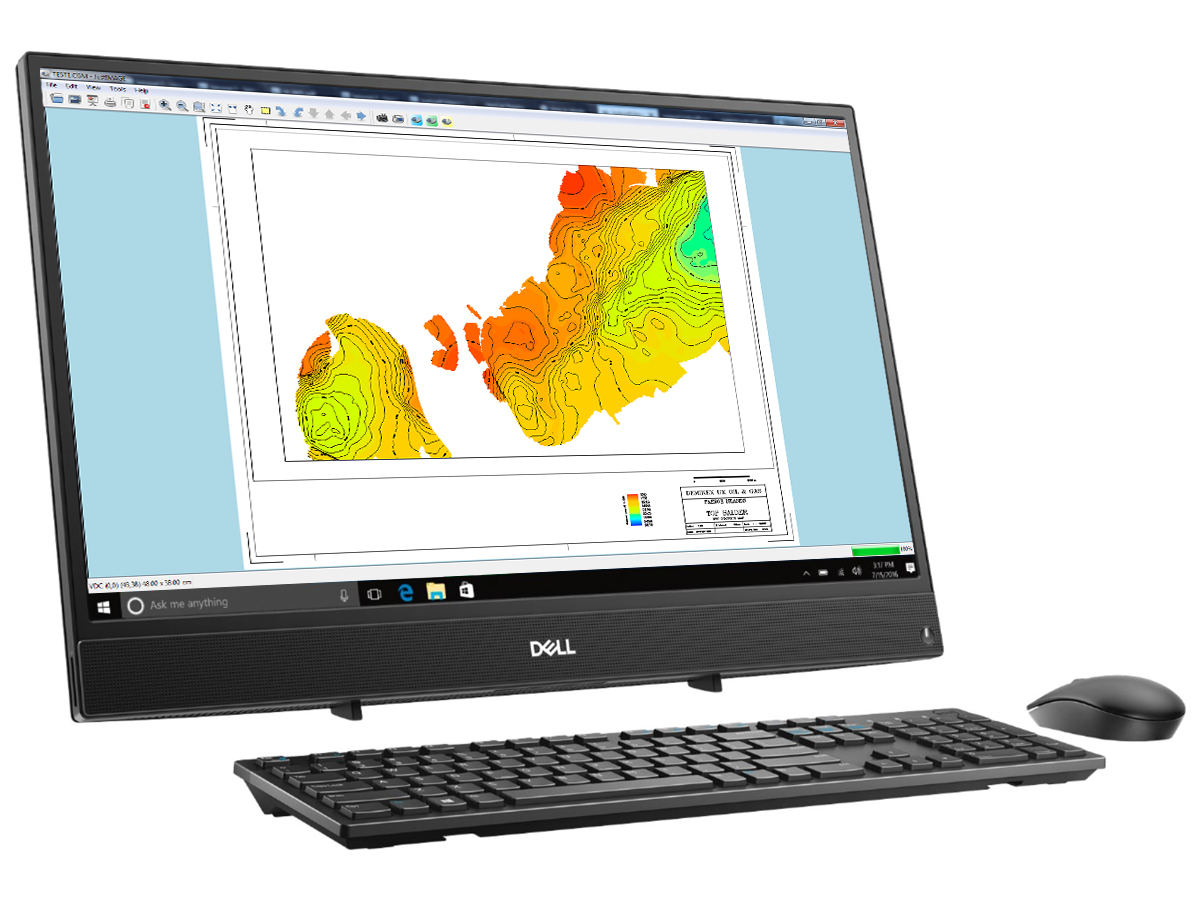
OPTIMISE
Optimise CGM Files
It can be difficult to import large, complex CGM files into third-party applications. JustIMAGE with the CGM Optimiser module will perform line-joining and fill-joining using complex algorithms which will reduce the number of elements in the file, and thus the size of the file, without any loss of data.
For example, a typical image produced by an application will fill an area by creating thousands of very small polygons. The CGM Optimiser will join all these polygons together thus creating a much smaller and more manageable image resulting in a greatly reduced file size but, again, without any loss of data.
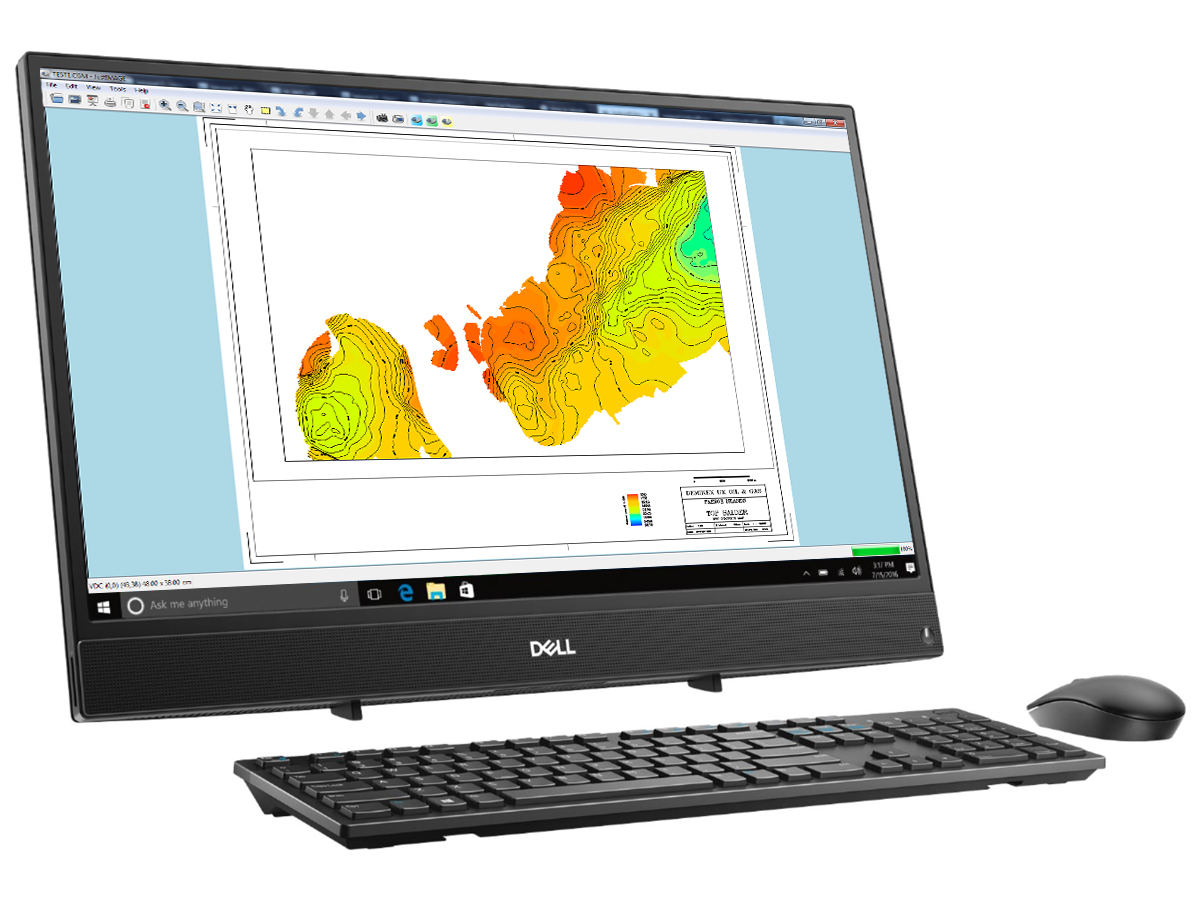
OPTIMISE
Optimise CGM Files
It can be difficult to import large, complex CGM files into third-party applications. JustIMAGE with the CGM Optimiser module will perform line-joining and fill-joining using complex algorithms which will reduce the number of elements in the file, and thus the size of the file, without any loss of data.
For example, a typical image produced by an application will fill an area by creating thousands of very small polygons. The CGM Optimiser will join all these polygons together thus creating a much smaller and more manageable image resulting in a greatly reduced file size but, again, without any loss of data.
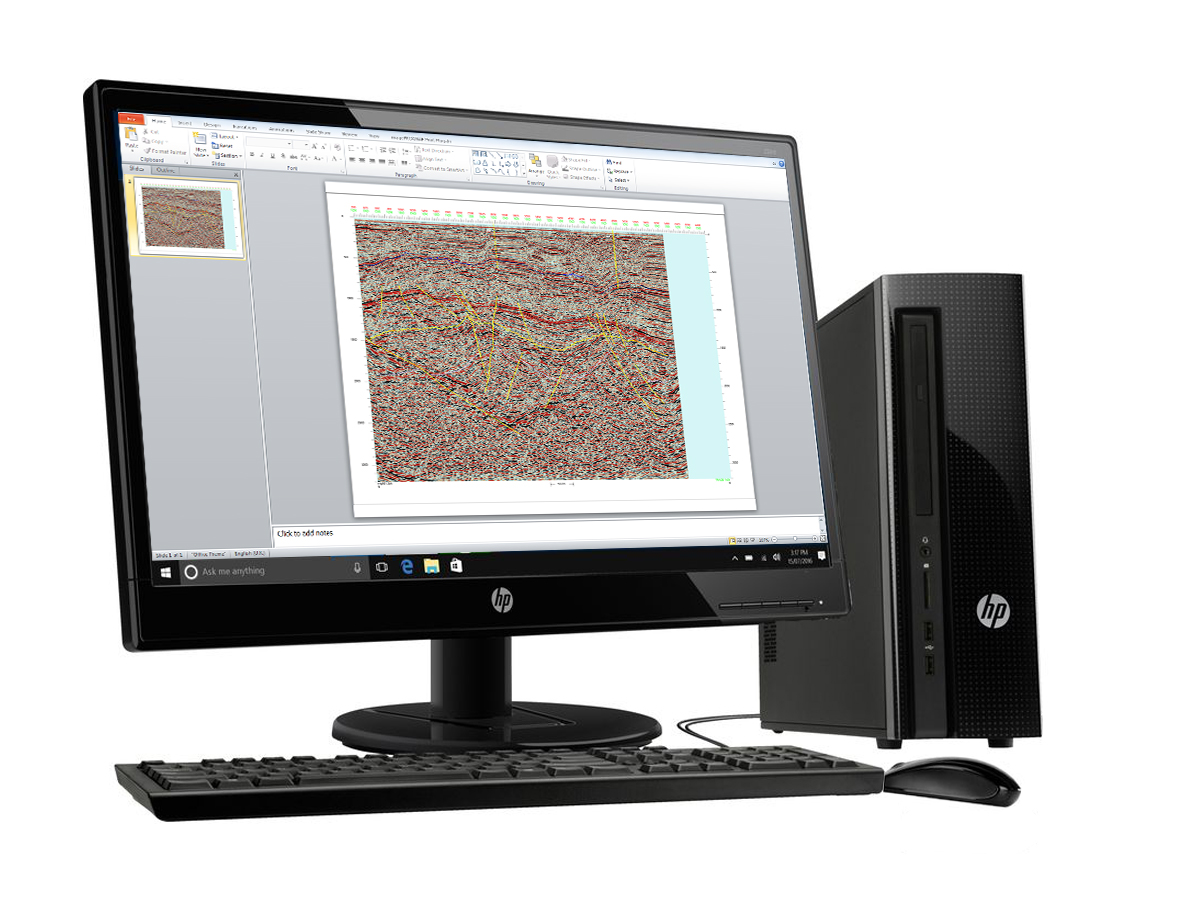
EXPORT
Export to PowerPoint
PowerPoint is the de-facto presentation system of choice and users often need to import images from their applications into PowerPoint. These images can be large and complex resulting in large slides that not only take a long time to create but also can take a very long time to display within a presentation.
Justcroft have created functionality that enables users to export images from JustIMAGE, JustEDIT and JustMONTAGE screens directly into PowerPoint. The resolution of the resulting slides can be chosen and it is possible to automatically start up PowerPoint immediately after the slide has been created so that it can be inspected.
As a result of the created slides being considerably smaller they are displayed much more quickly, making for a more efficient and enjoyable presentation.
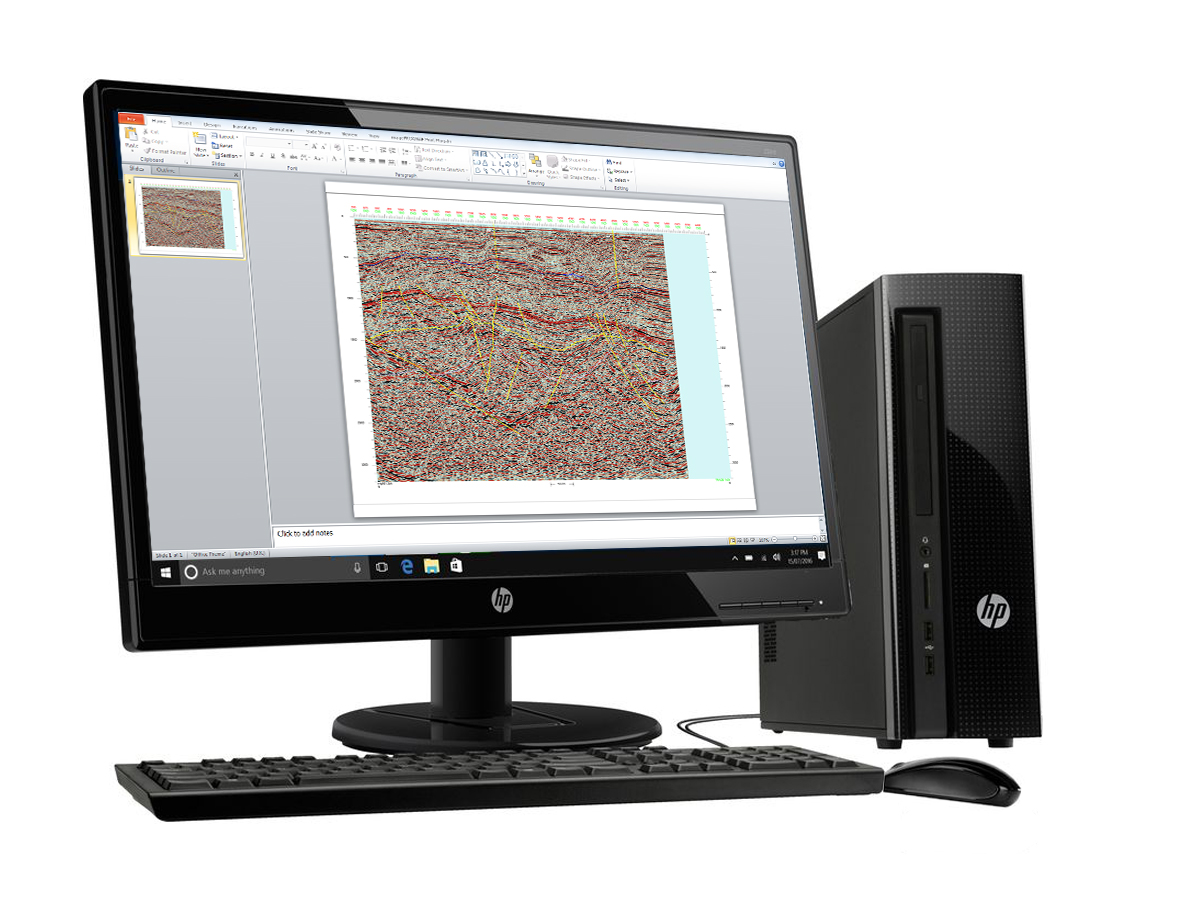
EXPORT
Export to PowerPoint
PowerPoint is the de-facto presentation system of choice and users often need to import images from their applications into PowerPoint. These images can be large and complex resulting in large slides that not only take a long time to create but also can take a very long time to display within a presentation.
Justcroft have created functionality that enables users to export images from JustIMAGE, JustEDIT and JustMONTAGE screens directly into PowerPoint. The resolution of the resulting slides can be chosen and it is possible to automatically start up PowerPoint immediately after the slide has been created so that it can be inspected.
As a result of the created slides being considerably smaller they are displayed much more quickly, making for a more efficient and enjoyable presentation.